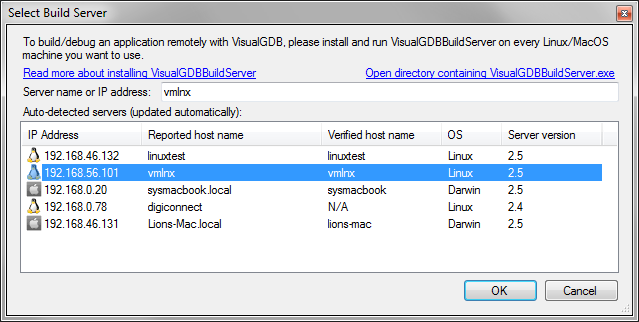VisualGDB Build Server
VisualGDB 3.0 and later has built-in support for fast low-latency SSH. The build server is provided for compatibility with VisualGDB 2.x, but is now deprecated in favor of SSH. The information provided below is for your reference only.
VisualGDB allows building and debugging applications by running the GNU tools on Linux/MacOS machines using the build server application that needs to be launched on the target machine.
To install and start the VisualGDB Build server on a Linux/MacOS machine, please do the following:
1. Install the Mono project. On most Linux distributions this is done by running the following command:
If you are using MacOS, please download a binary package from Mono website.
2. Copy VisualGDBServer.exe from VisualGDB directory to your Linux/MacOS machine or download it directly by running the following command:
3. Start the server by running the command below:
Once the server is running, it will respond to discovery requests from VisualGDB wizard and project settings editor. Simply click the "Select" button to show server selection dialog: