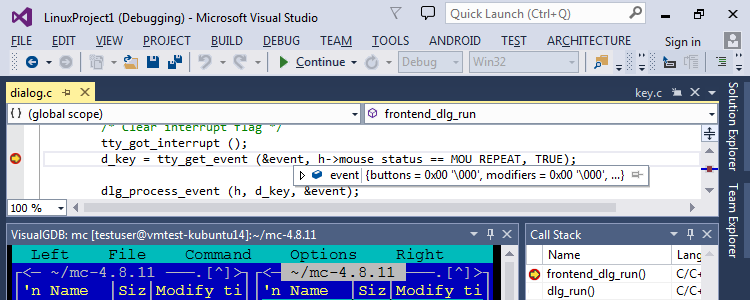Go cross-platform with comfort
VisualGDB makes cross-platform development with Visual Studio easy and comfortable. It supports:
- Barebone embedded systems and IoT modules (see full list)
- C/C++ Linux Applications
- Native Android Apps and Libraries
- Raspberry Pi and other Linux boards
- Linux kernel modules (separate VisualKernel product)
- ESP32 and Arduino targets
VS2008-2022 including the free Community Edition are supported.
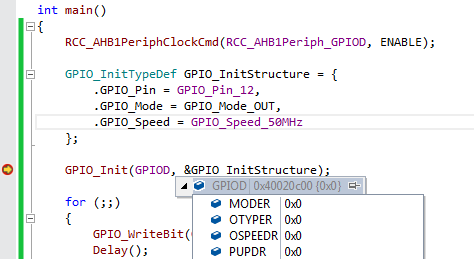
Focus on your product, not the tools
VisualGDB will automatically install and configure the necessary tools:
- Embedded toolchains
- Cross-compilers for common Linux boards
- Compilers/debuggers on Debian- and RedHat-based Linux
- GDB Stub software like OpenOCD
All you need to do is choose your device from the list and start developing! VisualGDB can also easily import your existing code or debug code that is built elsewhere.
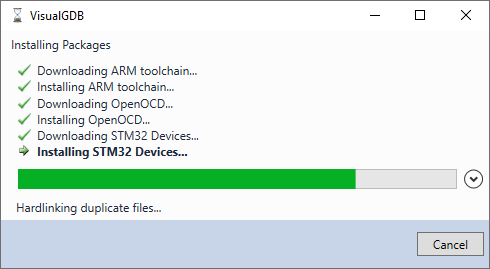
Advanced Build Output Window
VisualGDB can make sense of complex multi-line error messages from GCC, Keil and IAR compilers. It will show template instantiations, include stack for errors in header files, and other information that helps quickly understand what breaks the build.
You can quickly switch back and forth between the error messages and a specific location in the build log, where VisualGDB will highlight the important messages and make all paths clickable.
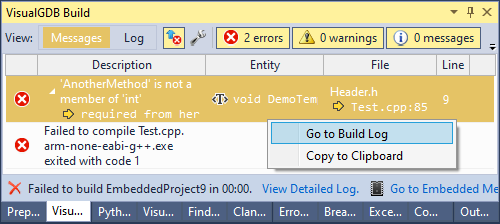
Advanced CMake Integration and Debugger
VisualGDB supports advanced CMake project subsystem, with 2-way synchronization between the CMakeLists files and Solution Explorer enabling you to:
- Easily view, add, remove and edit CMake targets
- Edit target settings via regular VS Property Pages
- Easily add/remove/rename sources for individual targets
- Configure advanced deployment options for targets
- Have precise IntelliSense configuration for complex projects
- Step through CMakeLists.txt files in a debugger
For advanced CMake projects, VisualGDB can access source files on remote Linux machines directly via SSH, without needing to store 2 copies of each file and synchronize them.
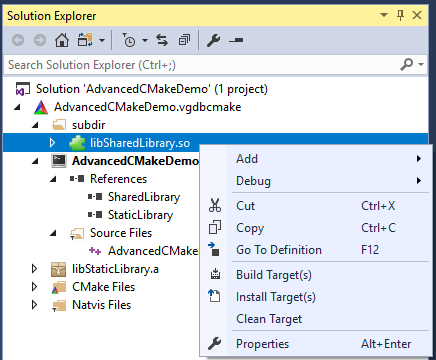
Automatic Error Troubleshooting
VisualGDB can automatically troubleshoot common C/C++ errors:
- Find missing header files and fix include paths
- Resolve undeclared symbols by finding the correct headers
- Fix 'undefined reference' errors by finding symbols in libraries
- Suggest common fixes to embedded configuration files
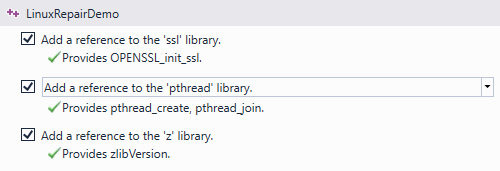
Seamless Support for Unit Tests
VisualGDB integrates popular CppUTest and GoogleTest frameworks in Visual Studio and provides an easy API to integrate custom frameworks. With one click of a mouse you can run/debug tests on:
- Embedded ARM devices via JTAG/SWD
- Linux machines and boards like Raspberry Pi
- Android devices
- Mbed projects using Greentea framework
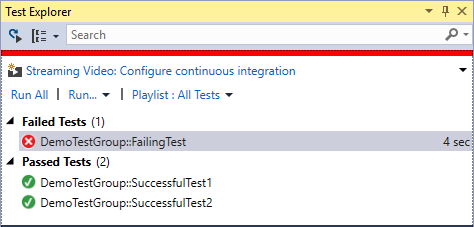
Advanced IntelliSense with refactoring
VisualGDB includes a powerful Clang-based IntelliSense engine that fully supports GCC-specific code and is integrated with embedded and Linux tools. Advanced features include:
- Easy navigation around your code with CodeJumps and CodeExplorer
- Create-from-use for methods and constructors
- Automated code generation with RefactorScript
- Edit-driven renaming with C++17 support
- Automatic corrections of common errors and typos
- Preprocessor lens to understand complex preprocessor macros
- Code Map for functions, methods, variables and more in C++ code
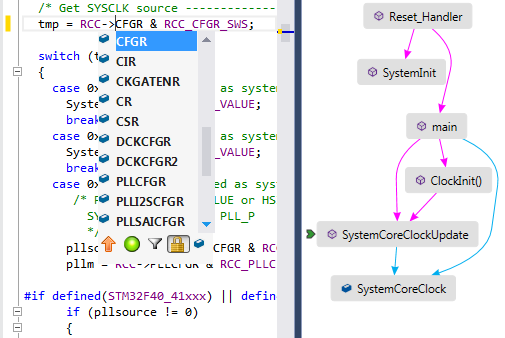
Fast and flexible project building
VisualGDB includes an high-performance MSBuild back-end optimized for lightning fast builds of Embedded and Linux projects and automatic and precise IntelliSense.
If your project already uses GNU Make, CMake or QMake, you can easily import it into VisualGDB and have your IntelliSense and settings managed automatically.
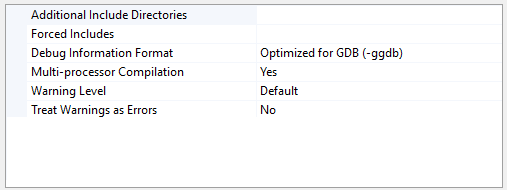
Powerful Linux profiling
VisualGDB takes profiling an dynamic analysis of Linux programs to a new level. Featuring the extremely scalable profiling database format VisualGDB lets you conveniently explore the performance of your program and relations between different parts ot it. Switch between function tree, global function list and detailed per-line view to quickly find and compare the information you need.
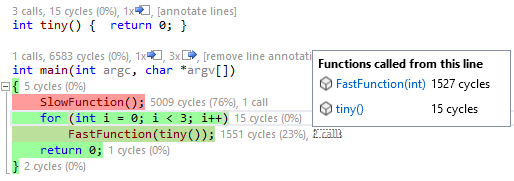
Powerful debugging experience
VisualGDB provides consistent Visual Studio debugging experience for local, SSH-based, JTAG-based debugging and many more. You hit F5, VisualGDB does the rest. Advanced debug features include:
- IntelliSense and preprocessor support in Watch windows
- Built-in SSH terminal and file transfer for Linux debugging
- Powerful custom actions to automate routine tasks
- Enter your own GDB commands and record command timings
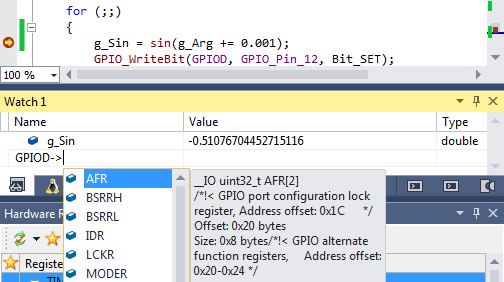
Easy interface for complex tools
VisualGDB provides graphical interface for editing common settings of most widely used build tools from GNU/Linux:
- Graphically edit Makefiles and synchronize source file lists
- Manage CMake targets and settings
- Create and maintain QMake files for Qt projects
- Precise IntelliSense for large imported CMake projects
- Use VisualGDB-generated Makefiles or import your own ones
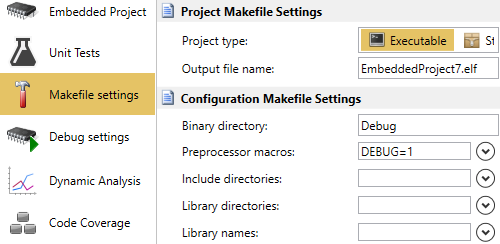
Suggestion Popups and Error Checking
The VisualGDB GUI is designed to make you productive at every task. This includes automatic suggestions of common variables and file/folder paths across VisualGDB Project Settings, as well as automatic troubleshooting of common build and deployment errors.
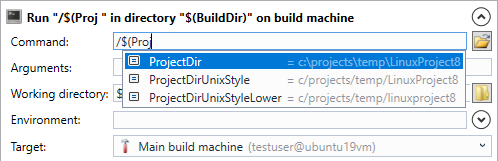
Integration with Team Foundation Server
VisualGDB features an open-source TFS plugin for easy out-of-the-box building of VisualGDB projects. Simply install the plugin to your TFS build server and build Make, CMake, or QMake-based VisualGDB projects easily and automatically with no need to install a separate instance of Visual Studio.
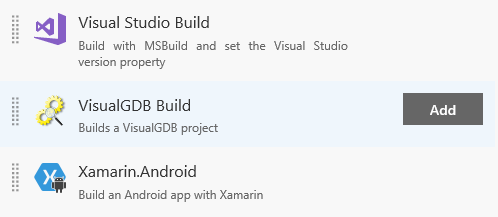
Easily share settings with your team
VisualGDB includes a convenient mechanism for sharing numerous types of settings and presets with your entire team. Simply configure a shared settings directory and then instantly share remote hosts, aliases, toolchain definitions, embedded packages, quick debug settings and common preferences to all computers using the same shared settings directory.
Configure team settings on your TFS build server and never experience the need to manually keep the global settings up-to-date.
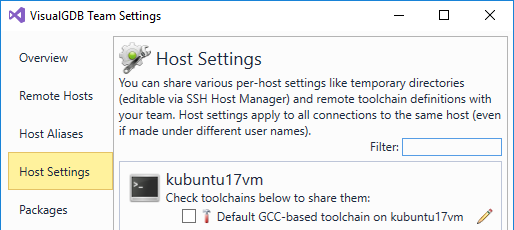
Powerful Custom Actions
Customize the building, cleaning, loading and debugging experience of your projects with a library of powerful custom actions for running commands, synchronizing files or folders or setting context-specific variables.
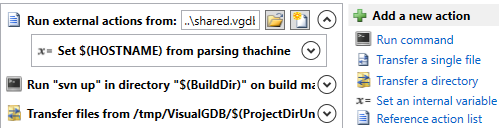
First-class support and extensive tutorials
VisualGDB license comes with one year of free updates and technical support that can be renewed afterwards. To get the best out of VisualGDB for your platform, try browsing through more than 100 tutorials covering scenarios from FreeBSD to WiFi SoCs or hundreds of topics on our forum. We also provide a support system and email support for both registered and trial users.

If you're doing really serious IoT or embedded work, native Android libraries, Linux kernel modules, or small boards like Raspberry PIs, check out VisualGDB which is an amazing and very complete 3rd party add in for Visual Studio!
If you are not using VisualGDB for cross-platform development, you are insane. There is no defensible position for not using it if you need/want to bring the power of Visual Studio to alternate platforms. It is either a seamless experience with VisualGDB or a monstrous mastery of a million disparate tools and husbandry. Choose where you want to spend your time; getting stuff done or mucking about.
I just wanted to tell you the great experience we have had using your product. Most of our PC development is done with Visual Studio but our Linux development has suffered because we had to use an unsupported eclipse environment. The debugging was always terrible and we mostly did printf debugging because of the difficulty in getting the debugger to work. Your stuff works great with our custom built Cygwin tool chain and has saved me countless hours of debugging. I can now focus on the application and do not think too much about the debugging. Job well done.