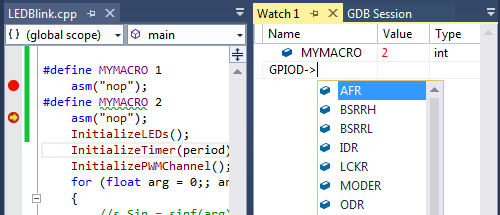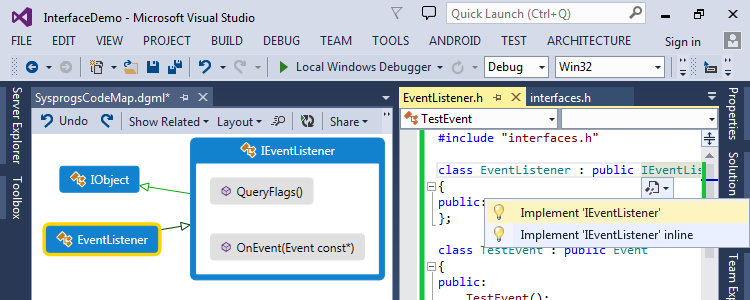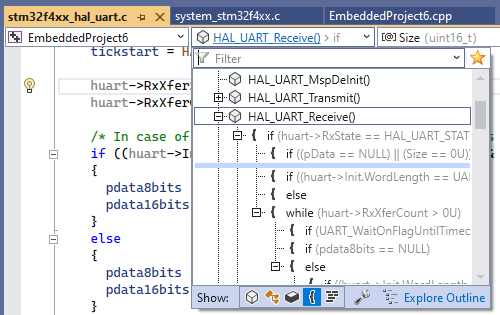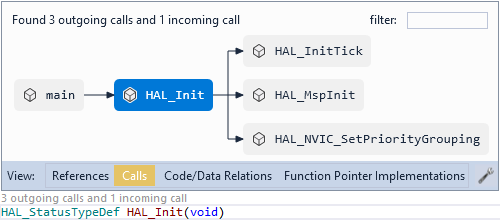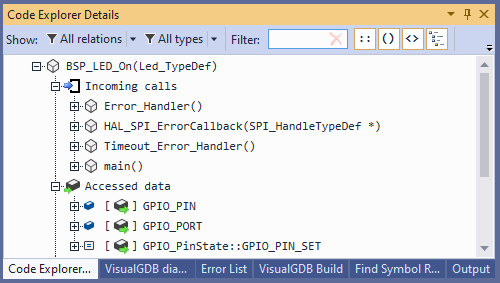Modern C++23 on VS2008-2022
The Clang-based IntelliSense engine fully supports all the C++23 features supported by clang, such as lambdas, variadic templates, automatic type derivation, range-based loops, etc.
The engine never makes a blind guess - it sees the code the way the compiler does and never gets confused by complex templates or GCC-specific features.
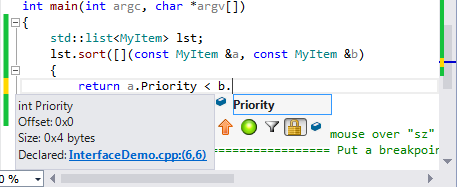
Advanced Code Navigation
With the Advanced Navigation Bar you will never get lost navigating huge code bases. You can always the position in the file outline, currently edited function argument, and brief summary of the entity under the caret.
Enjoy lightning-fast navigation across large codebases with CodeJumps - clickable labels shown for C/C++ functions, types and fields.
Use Code Explorer to browse through global functions, classes, vairables, and see which functions instantiate certain types or implement specific virtual methods.
Powerful refactoring
The Clang-based IntelliSense can automatically create method bodies and implement entire interfaces, supports the Create-from-Use feature, will generate initializer lists for constructors and suggest renaming methods, classes and types once you edit the declaration.
RefactorScript takes this one step further with customizable templates for generating boilerplate code.
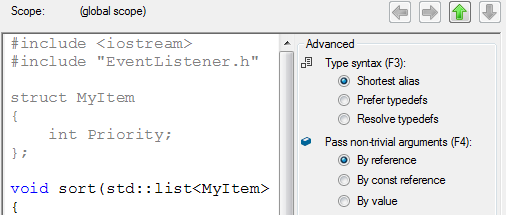
Automatic header path repair
Missing include directories are no longer a problem. VisualGDB can automatically scan nearby directories, locate the missing header files and adjust the project settings to get your project to build in seconds.
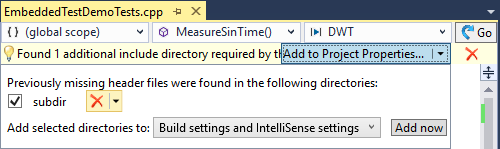
First-Class Clang-Format Integration
In addition to VisualGDB's own lightweight code formatting engine, it is now fully integrated with clang-format, including seamless smart indent integration and a powerful graphical editor for formatting styles with live preview.
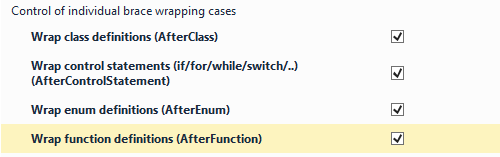
Preprocessor Lens
VisualGDB simplifies understanding of complex code that involves many preprocessor macros by providing the "Preprocess selected lines" command.
The preprocessing result is precise and correctly handles multiple redefined macros.
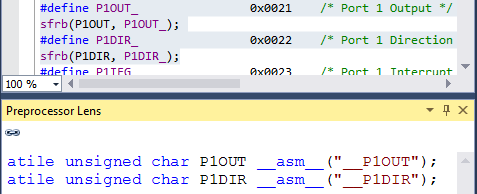
Precise and informative error reporting
The engine takes error messages directly from the clang compiler. It is fully aware of the GNU language extensions and provides much more information:
- See warnings as well as errors
- See template instantiation locations
When you open a header file, the new engine automatically detects a source file that is including it and parses the header in the right context, producing accurate error messages and code completion.
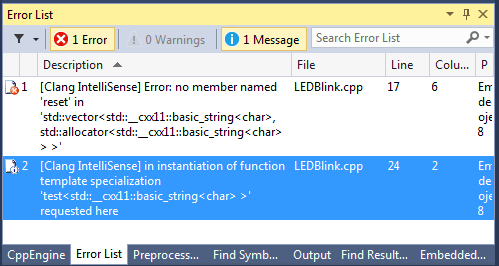
Integration with debugger
VisualGDB automatically expands preprocessor macros in Watch and Auto expressions. The expansion is context-sensitive, so you will always see precise results, even if your macro is redefined in multiple places.
Code Completion support in Watch window makes it easier to find the values you are looking for and eliminates extra typing.