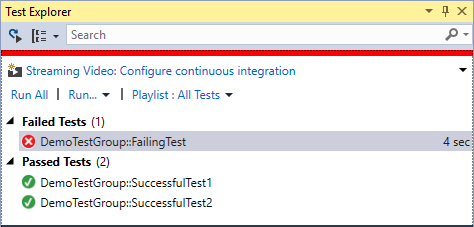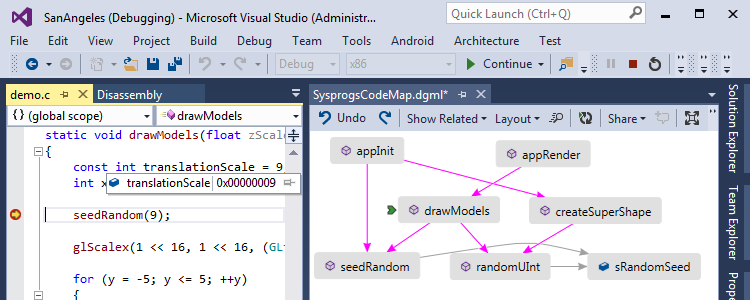Unmatched integration with Android tools
VisualGDB allows seamlessly using Visual Studio together with many other tools from Android ecosystem. Co-debug C/C++ code together with Eclipse or Android Studio, build Android projects made with ndk-build, Eclipse/Ant, or Gradle/Android Studio or debug APK files built elsewhere with a few mouse clicks.
Customization features allow fine-tuning various build and debug parameters, supporting many complex cases.
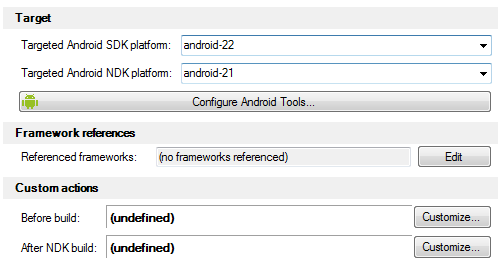
Workarounds for common problems
Most of the Android ARM devices have reliability issues when debugging with one or many toolchains from Android NDK. VisualGDB is aware of that and can automatically find a toolchain that works with your device.
It will also check for common problems with symbol loading, run-as permissions, and incompatible gdb binaries and will automatically suggest a solution. Focus on your code while VisualGDB gets the tools to work.
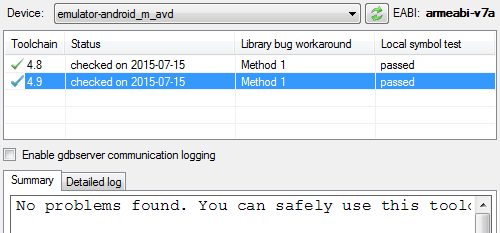
Android-aware C/C++ IntelliSense
VisualGDB includes a Clang-based IntelliSense engine that is fully aware of the language extensions used by GCC and Clang-specific code. It also supports advanced features like refactoring and Code Map.
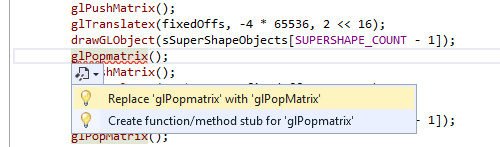
Quickly debug arbitrary APK packages
If you need to quickly find a problem with native code in your package, you don't need to create a VisualGDB project.Simply point VisualGDB at your package file and symbol directory and you can start debugging right away.
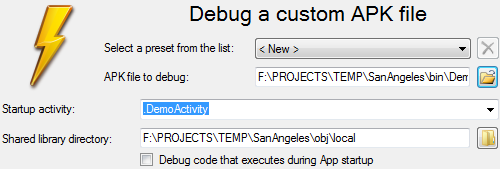
Develop and debug command-line tools
VisualGDB natively supports development of command-line Android tools. Simply select it in the Wizard and VisualGDB will take care of building, deployment and debugging for you automatically.
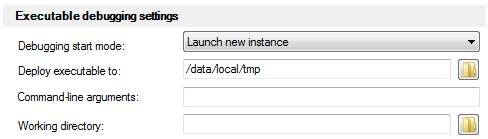
Integration with Cocos2d-x
VisualGDB is integrated with the Cocos2d-x framework. Simply select it in the project wizard and VisualGDB will setup a project with both Windows and Android configurations to make development as easy as possible.
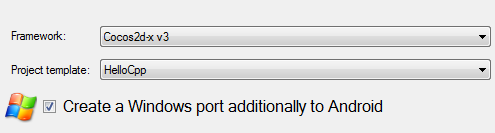
Run Unit Tests on your Android device
VisualGDB can automatically run C/C++ unit tests on your Android device.
VisualGDB tests could be launched inside an App or in a stand-alone command-line executable.
Either way, VisualGDB will automatically select the tests, collect the results and display them as if you were running them on Windows.