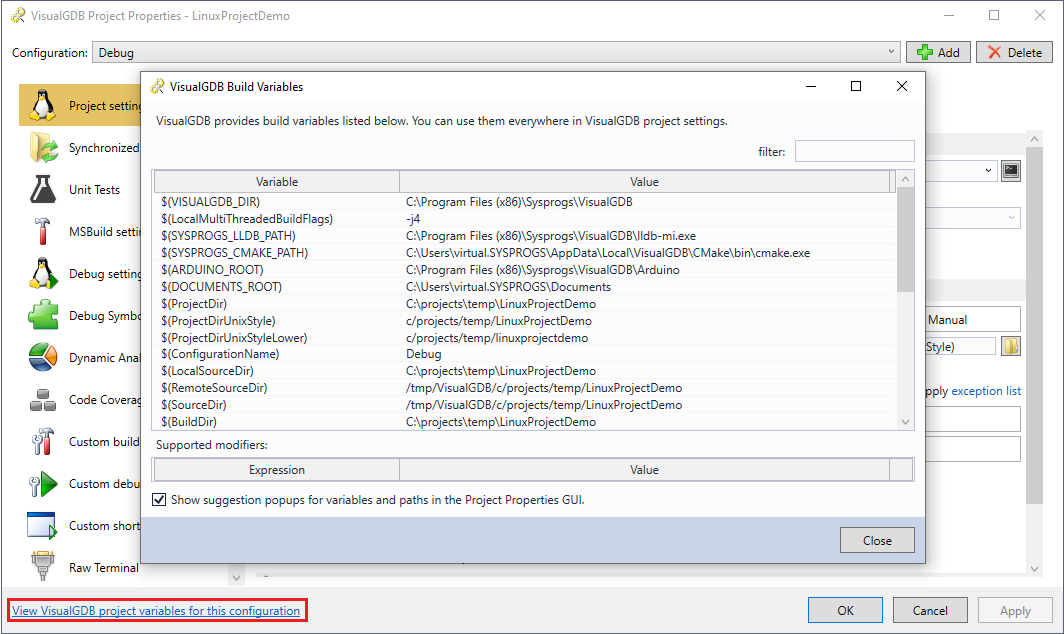VisualGDB Project Variables
To avoid hardcoding absolute file paths in the VisualGDB project properties files, VisualGDB defines the following project variables:
| $(VISUALGDB_DIR) | The directory containing VisualGDB.exe |
| $(ConfigurationName) | The name of the current project configuration |
| $(ProjectDir) | The directory containing the Visual Studio project |
| $(ProjectDirUnixStyle) | Project directory converted to ‘c/dir/file.cpp’ format. |
| $(LocalSourceDir) | Directory containing source files (path on the Windows computer):
|
| $(RemoteSourceDir) | Directory containing source files (path on remote computer if applicable)
|
| $(SourceDir) | For Remote projects – equivalent to $(RemoteSourceDir) For other projects – equivalent to $(LocalSourceDir) |
| $(BuildDir) | User-defined directory where build commands are executed. |
| $(TargetPath) | Full path to the main binary file of the project (e.g. the EXE file) |
| $(TargetDir) | The directory containing the main binary file of the project |
| $(TargetFileName) | The name of the main project binary |
| $(TargetExtension) | The extension of the main project binary |
| $(DeployPath) | Full path of main binary on the deployment machine (cross-compiler projects) |
| $(DeployHost) | Host name of the deployment machine (cross-compiler projects) |
Additionally to that, you can use the following syntax to modify the value of each variable:
| $(Variable.unixstyle) | Convert c:\foo\bar to c/foo/bar |
| $(Variable.forwardslashes) | Convert c:\foo\bar to c:/foo/bar |
| $(Variable.nospaces) | Replace spaces with underscores |
| $(Variable.defuse) | Replace all non-identifier characters with underscores |
Additionally to the VisualGDB variables, you can use the Windows environment variables (e.g. $(LOCALAPPDATA)\xyz).
You can view the list of variables for a specific project by clicking the link at the bottom of the VisualGDB Project Properties window: