Installing Visual C++ Support
In order to use VisualGDB with Visual Studio please install the Visual C++ support as described below:
- Close all instances of Visual Studio.
- Open the Add/Remove programs window (appwiz.cpl) select Visual
Studio, right-click and select "Change":
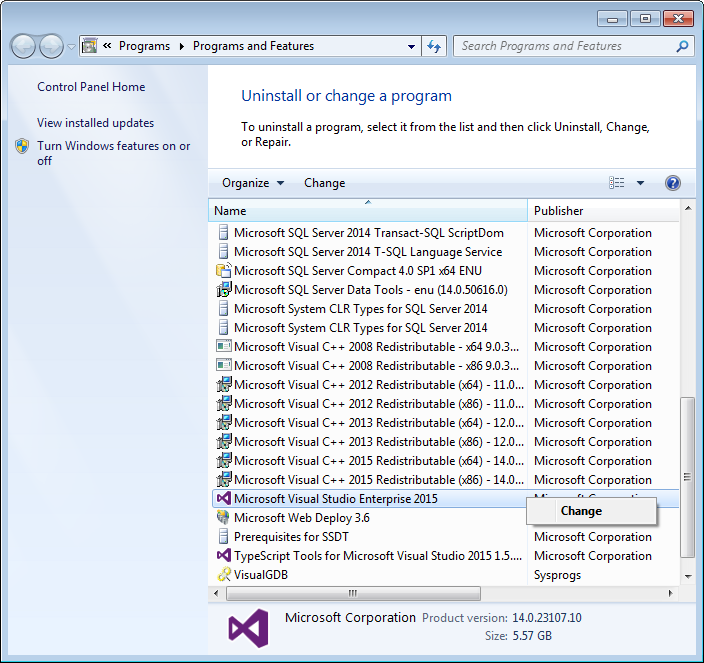
- Click "Modify":
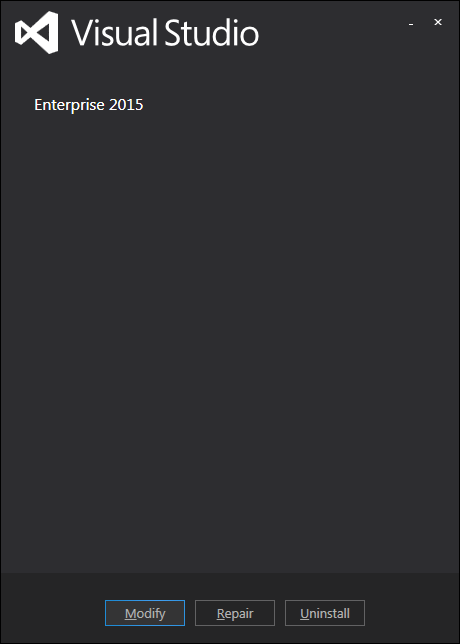
- Select the Common Tools for Visual C++ and click "Next":
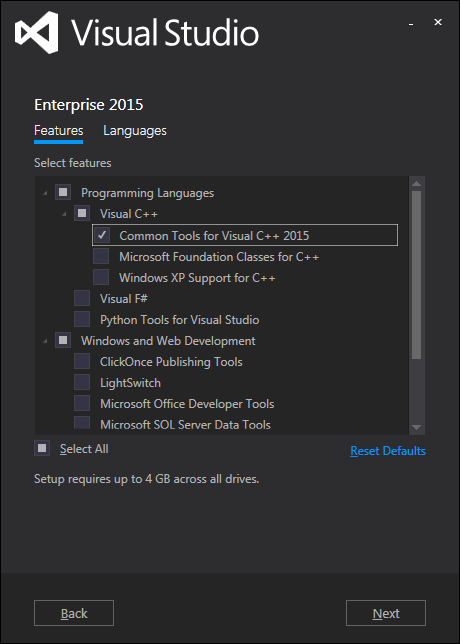
- Click "Update":
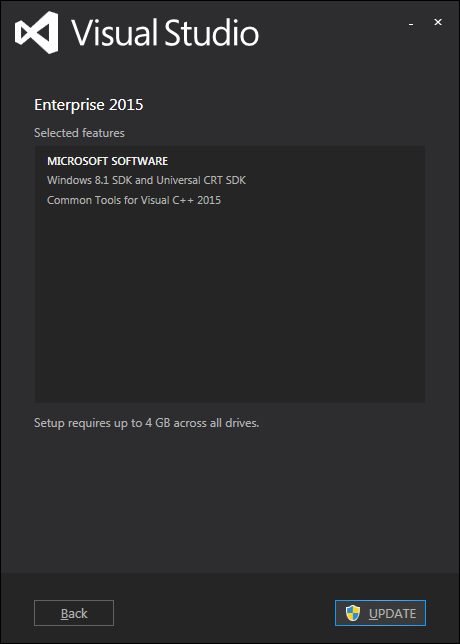
- Wait until the installation process finishes:
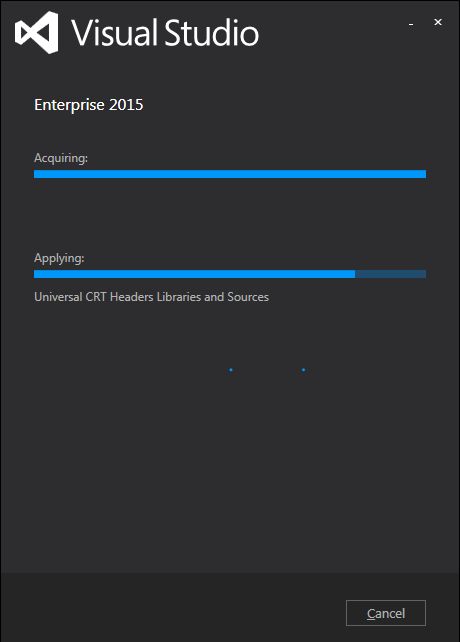
- Once the installation is complete, click "Close":
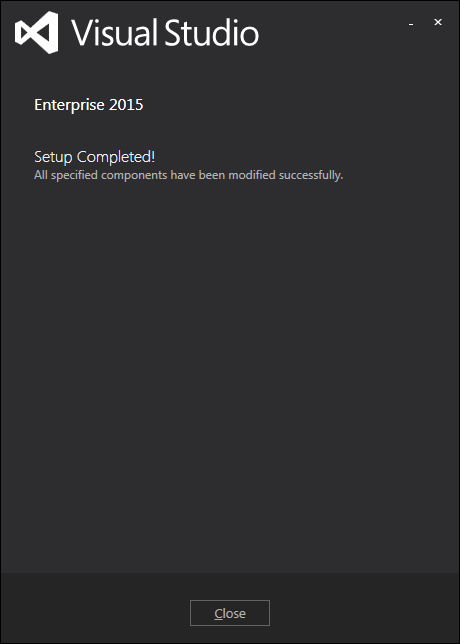
Now you can start Visual Studio and create VisualGDB projects.
