Submitting a GDB log
If you encounter a problem using VisualGDB with your GDB version or setup, please follow the steps on this page to obtain and submit a GDB log file allowing us to diagnose your problem or add support for your configuration to the next release.
- Right-click on your project in Solution Explorer and
select "VisualGDB Project Properties".
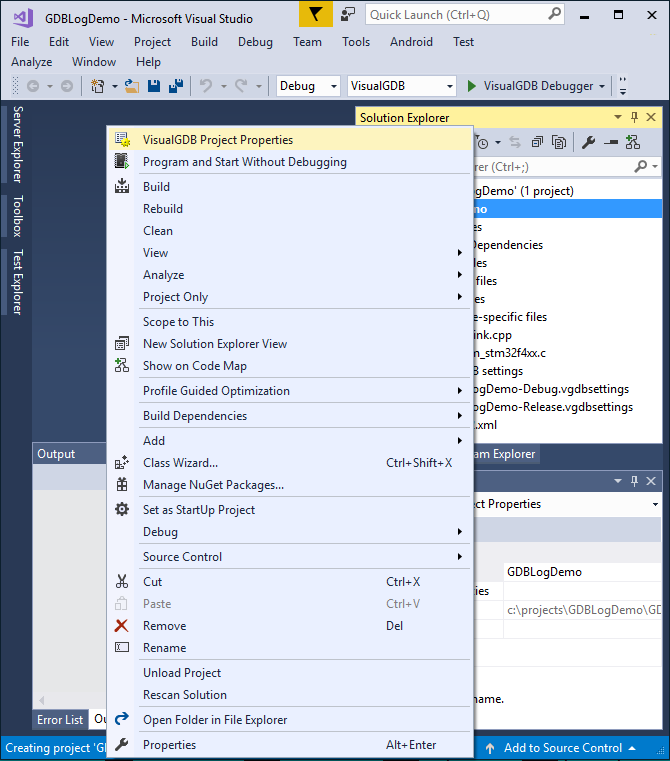
- Go to the Advanced GDB Settings page and enable the "Save
all low-level interaction with GDB" checkbox.
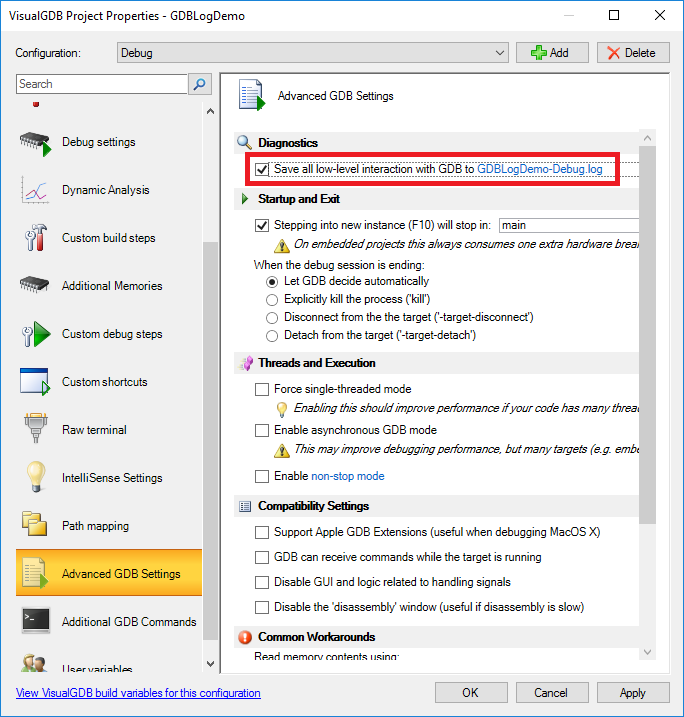
- Start debugging your project, reproduce the problem.
- After you exit debugging session right-click on your
project and select "View GDB Log from Last Session":
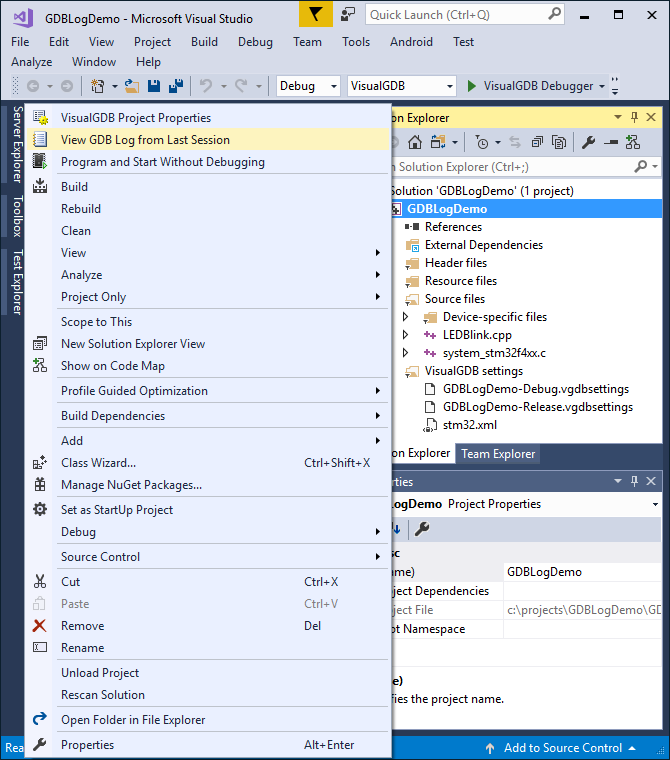
- Please send the log file to support@sysprogs.com along with a short problem description.
