Installing Old Versions of VisualGDB Packages
Many VisualGDB project types rely on various external packages, such as STM32 drivers, OpenOCD, GoogleTest, etc. Normally, VisualGDB would install the latest versions of the packages automatically. However, you can also install a specific old version of the package by opening the Tools->VisualGDB->Manage VisualGDB Packages command and selecting the following options:
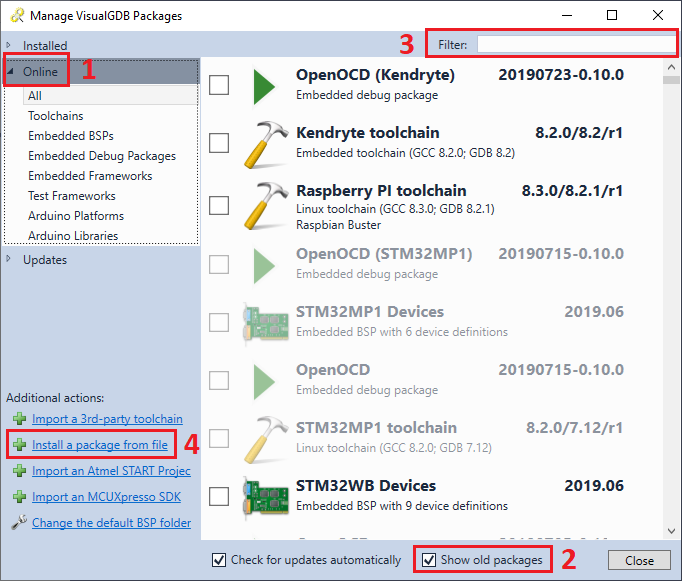
- Ensure you have selected the Online view and not the Installed view.
- Check the "Show old packages" checkbox at the bottom of the Package Manager window.
- VisualGDB will show the old versions of all available packages. use the Filter window to quickly find the one you need.
- You can also install packages from files by running VisualGDB.exe [package file] or using the "Install a package from file" link.
Creating Local Package Backups
Although we try to keep the old packages available as long as possible, we cannot guarantee that they will be available forever. If you are planning to use a specific package version for an extended period of time, we advise downloading the package file manually and storing it on your side. Most VisualGDB packages can be downloaded from the Embedded Device Support Packages page or from the GNU Toolchains website. You can find out the URLs of auxiliary packages not listed above in the %LOCALAPPDATA%\VisualGDB\PackageCatalog.xml file.
