VisualGDB Quick Debug
You can easily use VisualGDB to debug your existing
applications without creating a project. Simply select
Debug->Quick Debug with GDB in your Visual Studio: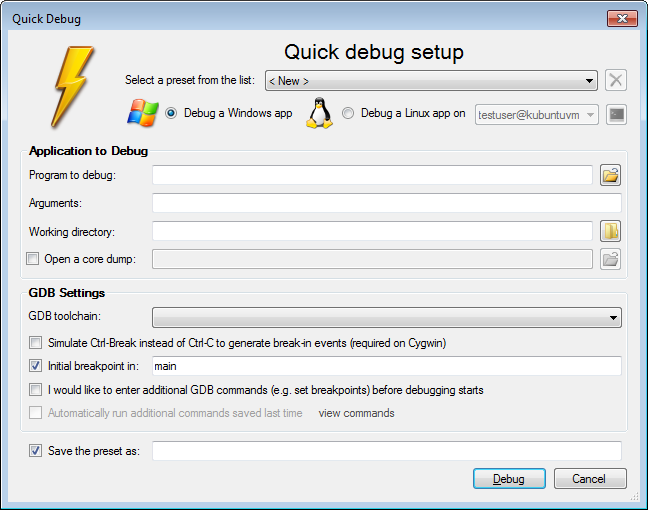
With Quick Debug you can debug any GCC-based application with just a few mouse clicks. Simply specify your binary and the path to GDB and press Debug. VisualGDB will do the rest for you.
You can also run additional GDB commands just before letting
VisualGDB take control: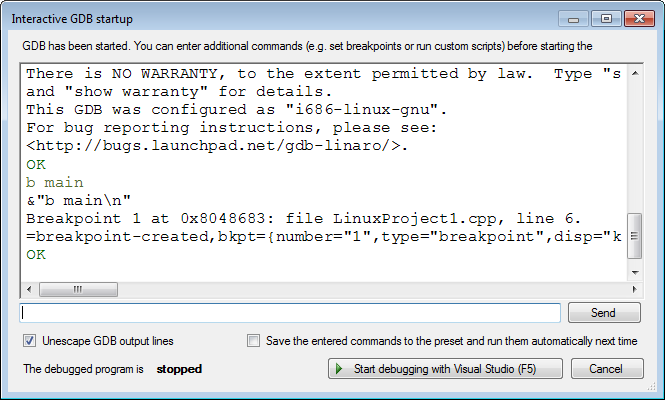
And with just one mouse click you can save those commands so that VisualGDB will replay them next time you use the Quick Debug feature.
