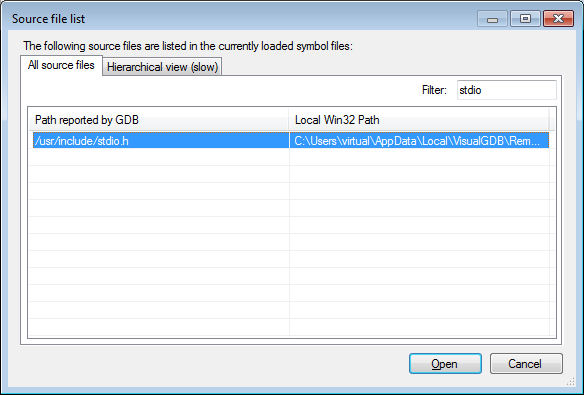Source File List
Debugging a big pre-built project and cannot find the
right source file? No problem! Simply click 'Show a list of
all source files' in the
GDB Session window:
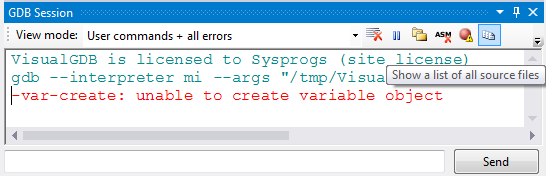
Regardless whether you are debugging your project, attached to an executable or used Quick Debug, VisualGDB will show you the list of all source files mentioned in the currently loaded symbol files:
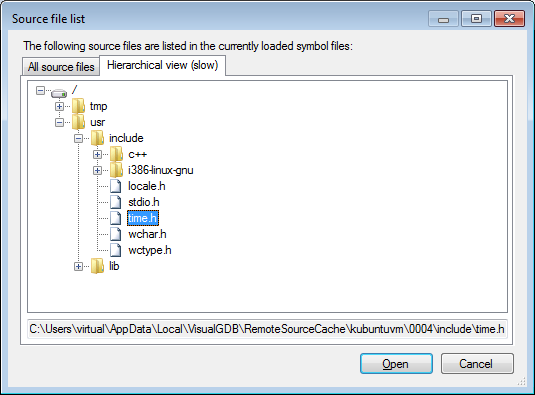
Use the list or tree view, filter the results and simply
double-click to open a file in Visual Studio: