Program Arguments Editor
With VisualGDB you can change the arguments of the
program with one mouse click. Simply enable the VisualGDB
toolbar in Visual Studio and use the program arguments
control to change the arguments anytime you need it:
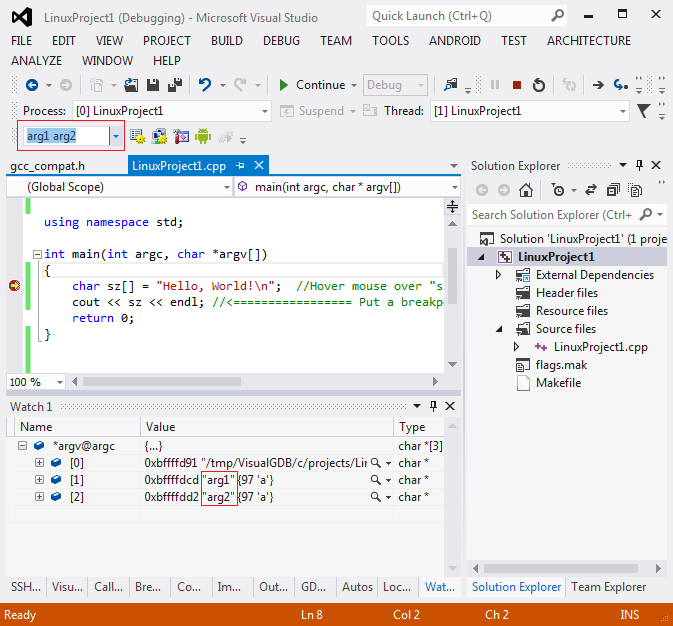
The new arguments will be immediately saved to the project properties file and used automatically until you change them next time.
