VisualGDB Project Properties
You can easily customize the properties of a VisualGDB project by right-clicking on the project in Solution Explorer and selecting VisualGDB Project Properties:
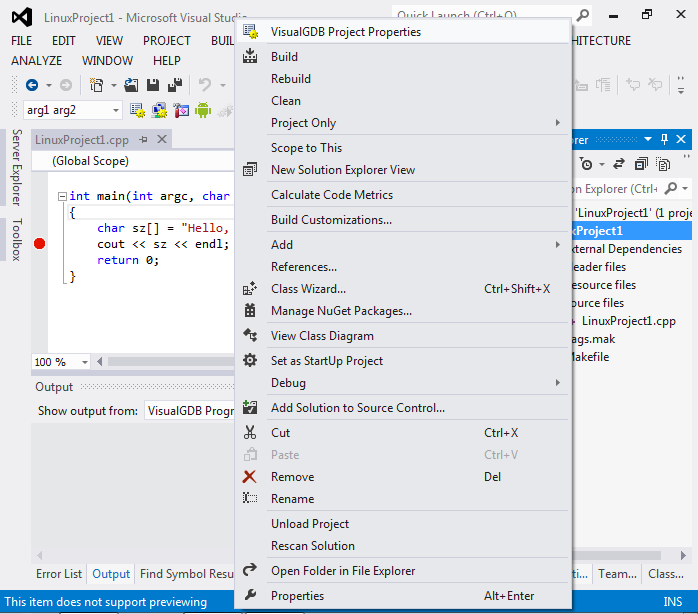
You can tweak your project in numbers of ways: change build commands, GDB commands, file transfer settings, remote computers, GDB startup commands, IntelliSense settings, path mapping...
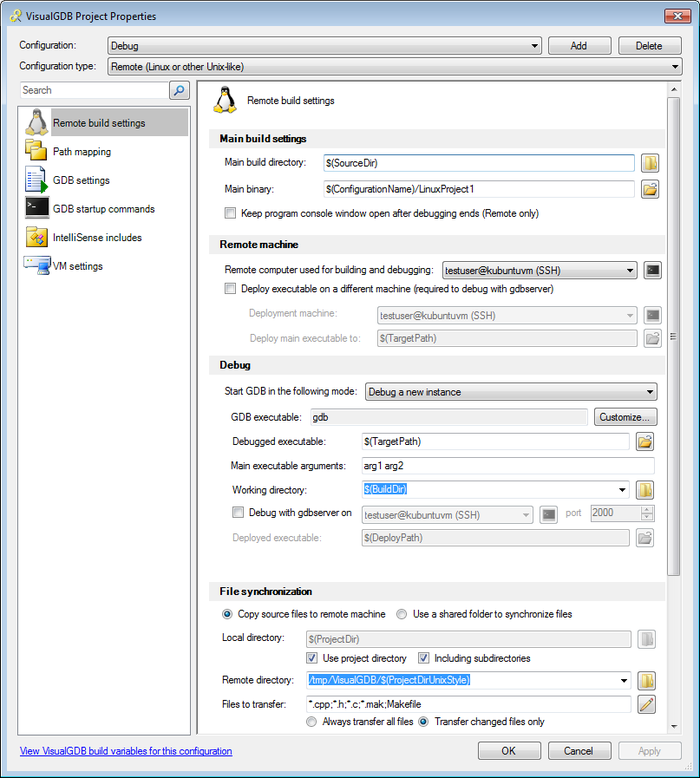
All properties are stored in XML files with .vgdbsettings extension, so you can easily check them into your source control system and easily see the differences between revisions.
