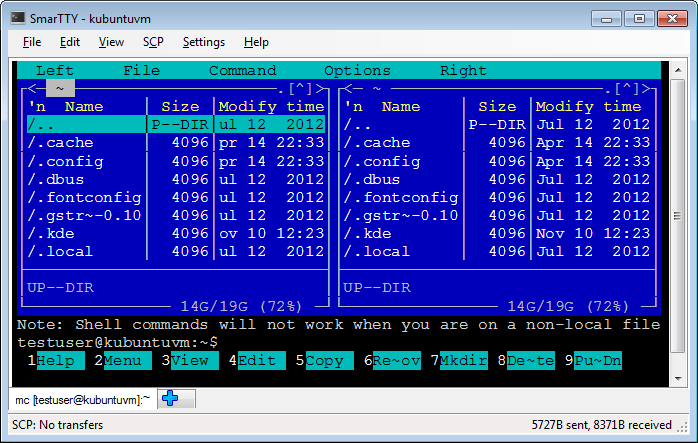Built-in SSH Console
VisualGDB includes a built-in SSH console. Just click on
the 'SSH Console' window during a debugging session to
quickly open a console on the debugged machine. The SSH
console supports terminal emulation
(including mouse), fast file and directory transfers with
SCP and will open instantaneously as it uses the same SSH
session as the debugger.
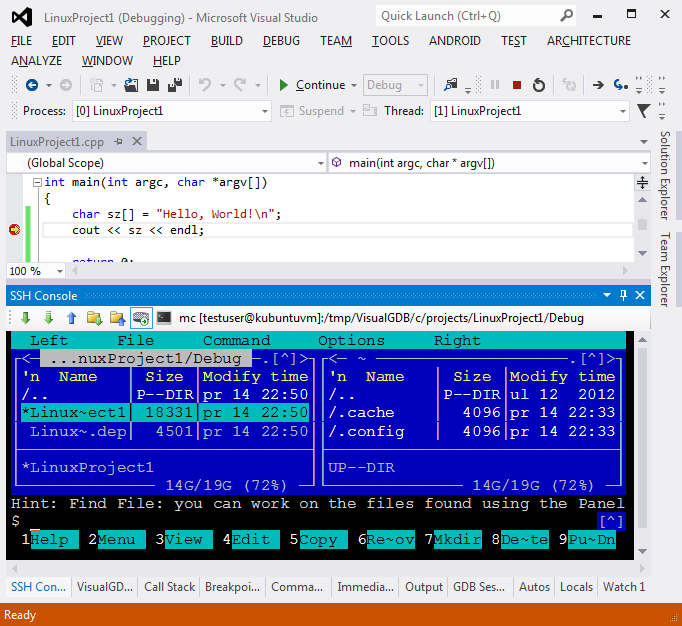
With just one click on the console icon anywhere in the
wizard, Project Properties window or the SSH Console window you
can open a separate multi-tabbed console that runs independently
from your debugging session:![]()
The multi-tabbed console includes a file transfer manager and
allows customizing various options: