Managing Syntax Highlighting Colors
When using Clang IntelliSense, VisualGDB will highlight the code using the settings from Tools->Options->Environment->Fonts and Colors->Text Editor. Most of the names for VisualGDB colors begin with “C++”: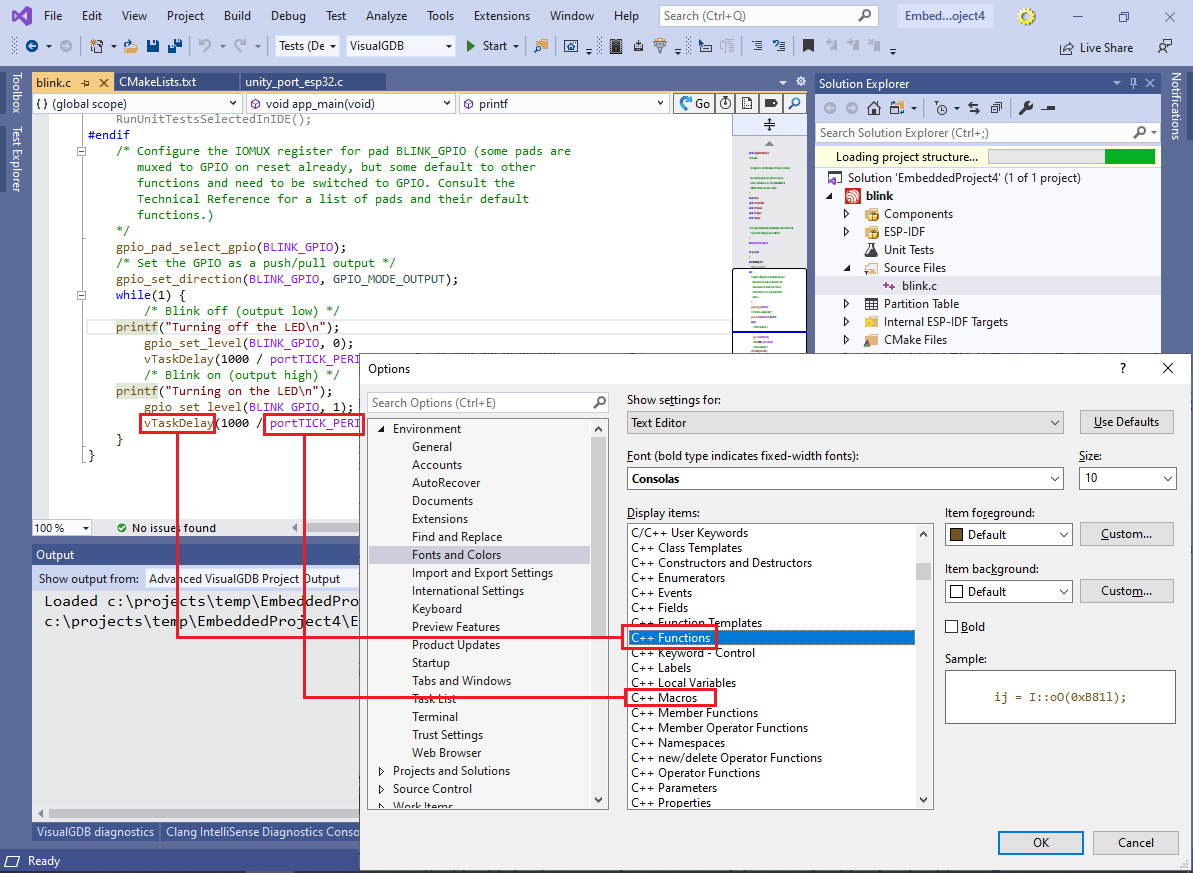 The color of the refactoring suggestions (e.g. renaming functions) can be configured via the “Refactoring Suggestion” item:
The color of the refactoring suggestions (e.g. renaming functions) can be configured via the “Refactoring Suggestion” item: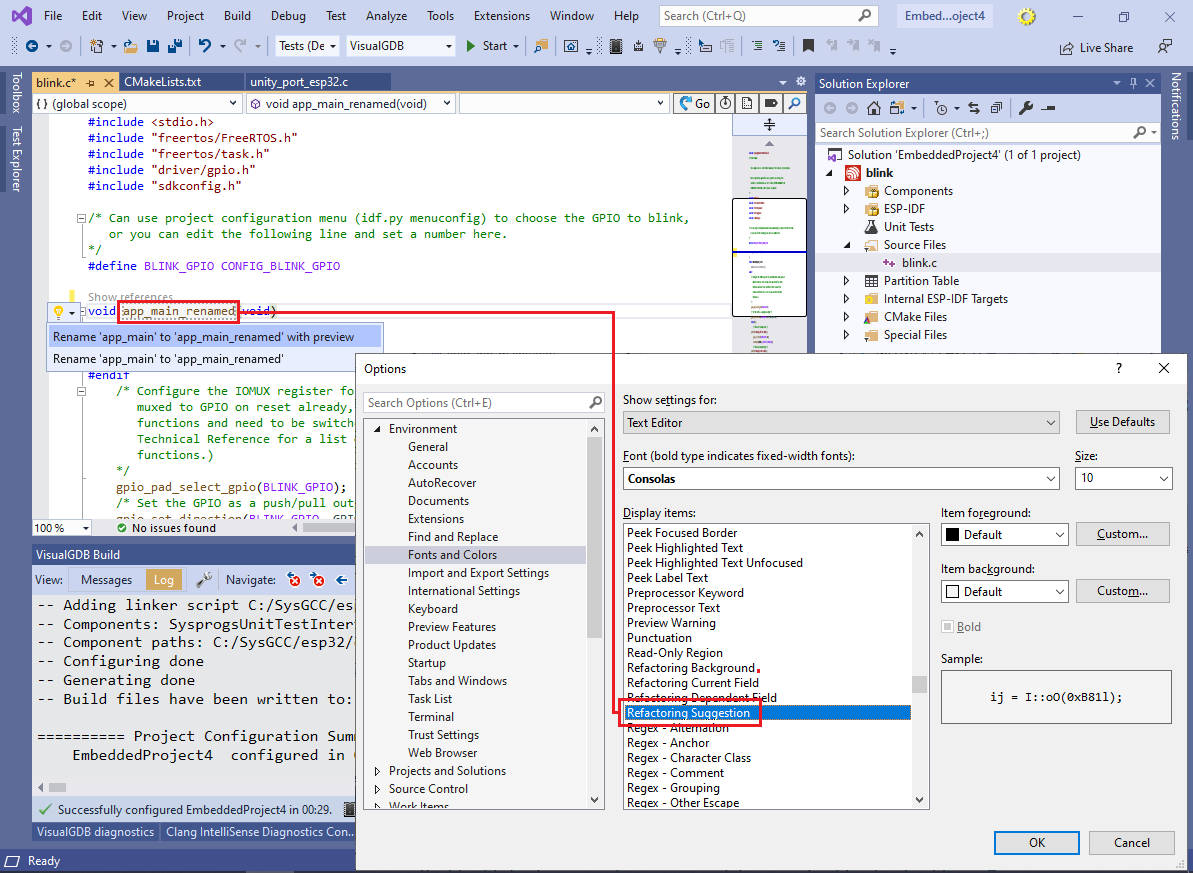 Due to a bug in Visual Studio, the saved settings for some colors might sometimes get reset. If this happens, simply set the colors you prefer via the Options window and Visual Studio will remember them.
Due to a bug in Visual Studio, the saved settings for some colors might sometimes get reset. If this happens, simply set the colors you prefer via the Options window and Visual Studio will remember them.
