Viewing Package Installation Log
Starting from VisualGDB 6.0R4, you can see the full log of packages installed or removed via the VisualGDB Package Manager, or anywhere else in the VisualGDB GUI.
This covers the following package types:
- Toolchains
- BSPs
- Embedded Debug Packages
- Test Frameworks
- Auxiliary tool packages (e.g. CMake)
The log can be viewed via Tools->VisualGDB->Manage VisualGDB Packages-> Package Installation Log (1):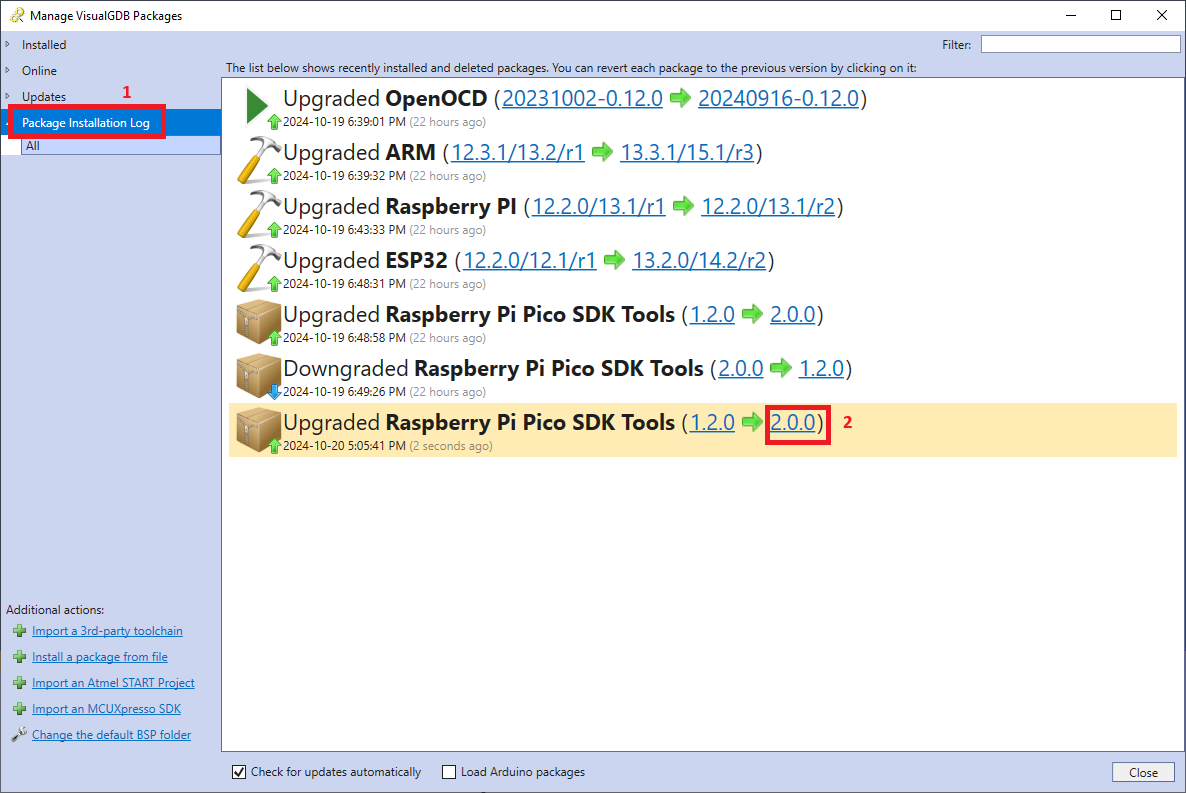
The log shows the exact time when you installed or removed a package, what version was installed before, and allows reverting to the new or the old version by clicking the version link (2).
Whenever you encounter strange problems after installing some package updates, you can use it conveniently revert them, and narrow down a specific version that is causing trouble.
The log is stored in the %LOCALAPPDATA%\VisualGDB\PackageLog.xml file.
