Configuring Proxy Server for VisualGDB
VisualGDB requires an Internet connection in order to automatically download toolchains, BSPs and other components. Normally, it will automatically download the new packages when using the wizard, or the Tools->VisualGDB->Manage VisualGDB window. However, if your system does not allow direct Internet access, it would not work.
In case your system requires using a proxy server in order to connect to Internet, you can configure VisualGDB to use it as shown below: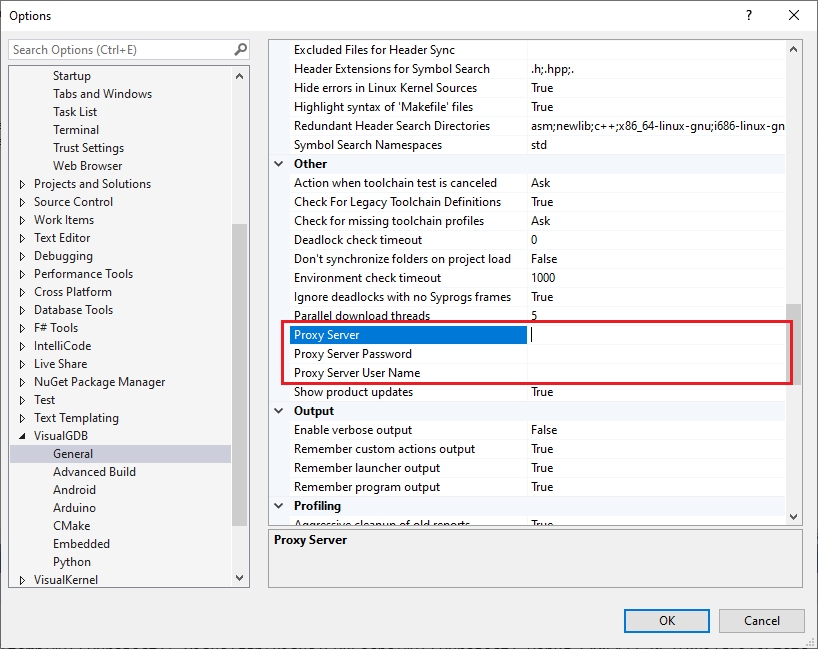 You can troubleshoot the proxy settings by creating a basic console application with C# and trying to run the following code:
You can troubleshoot the proxy settings by creating a basic console application with C# and trying to run the following code:
class Program { static void Main(string[] args) { var proxy = new WebProxy("address", true, null, new NetworkCredential("user", "password")); var client = new WebClient { Proxy = proxy }; client.DownloadString("https://visualgdb.com/hwsupport/catalog.php?version=latest"); } } |
