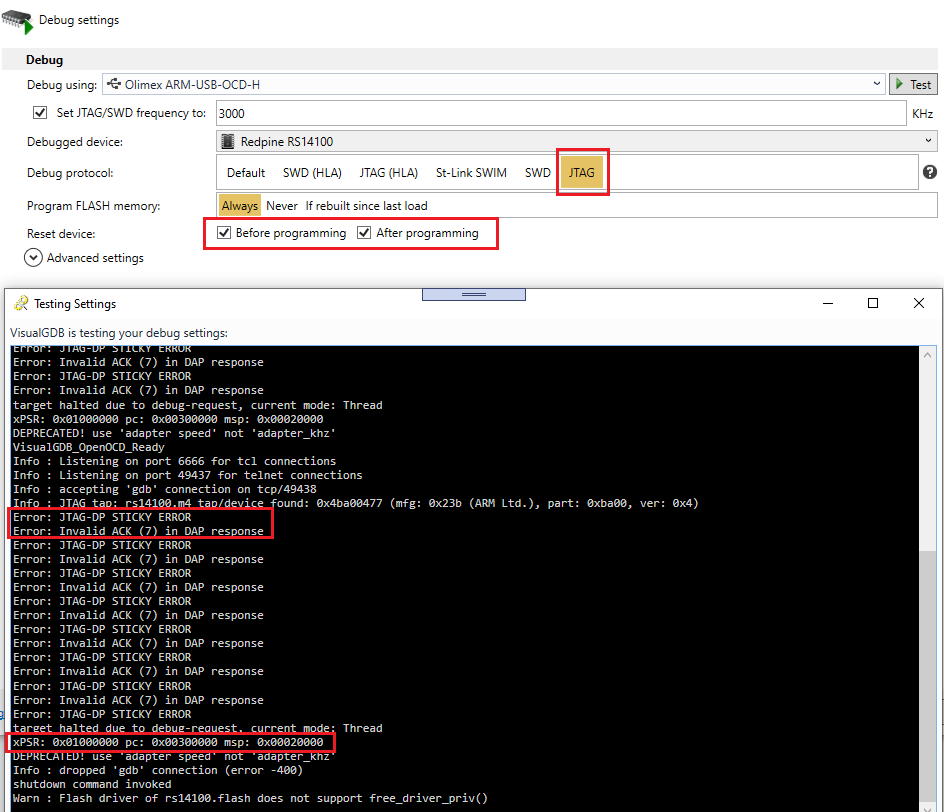Supported RS14100 JTAG/SWD Setups
This page shows the debug configurations that have been tested with the RS14100 board on our side. Note that all the configurations we tested report most of the device registers having a value of zero: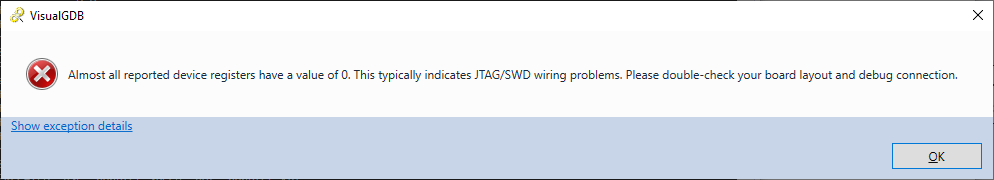 This is expected and can be safely ignored.
This is expected and can be safely ignored.
CMSIS-DAP included with the RS14100 kit
You can try using the CMSIS-DAP adapter included with the board as shown below. However, generally it works unreliably (also the included 20-pin cable did not work well with other debug probes). We advise giving it a try, but if you cannot get a reliable debug session working, check other debug layouts instead.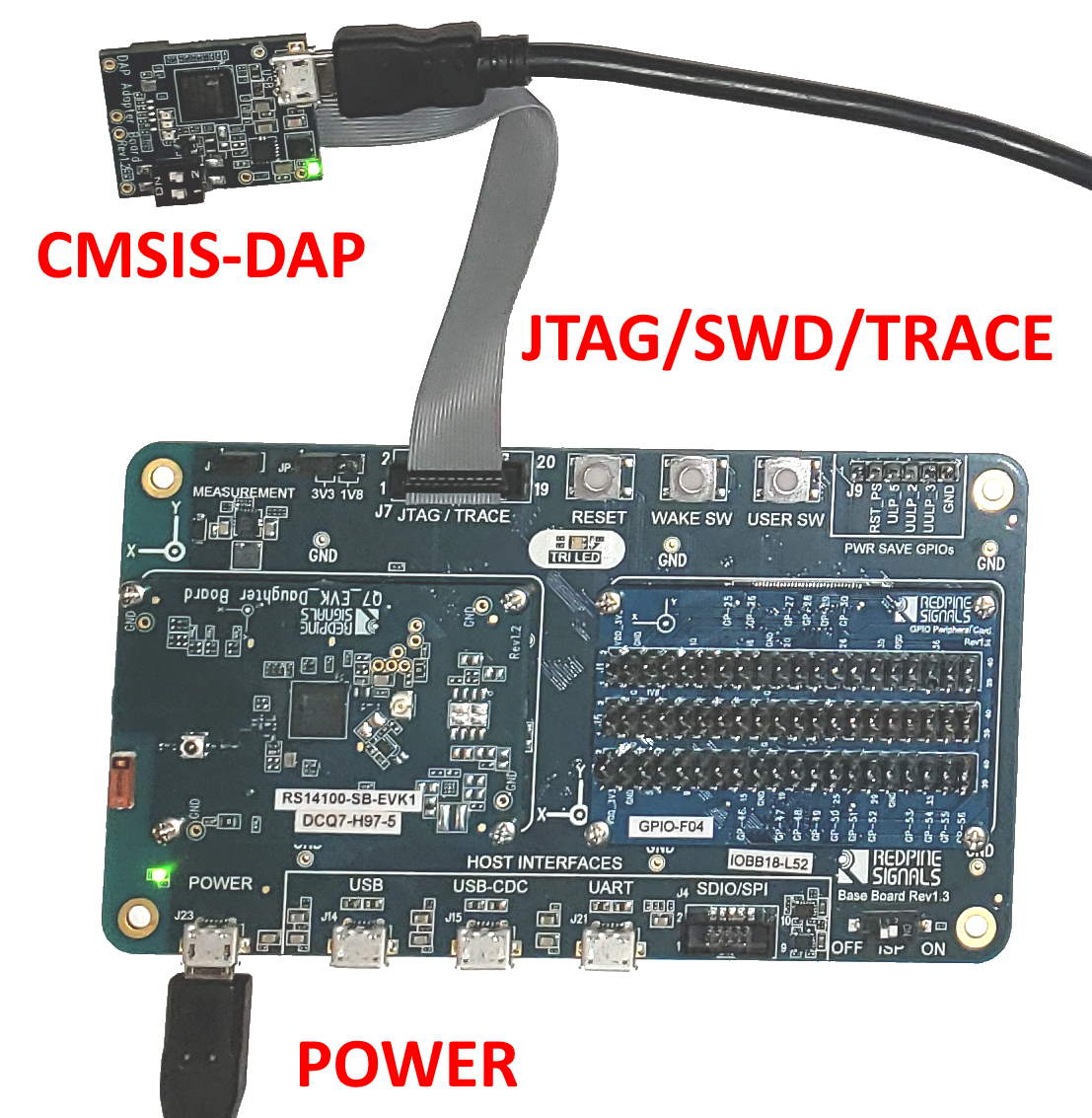
Ensure you select the SWD transport in the debug settings and check “Reset device after programming”: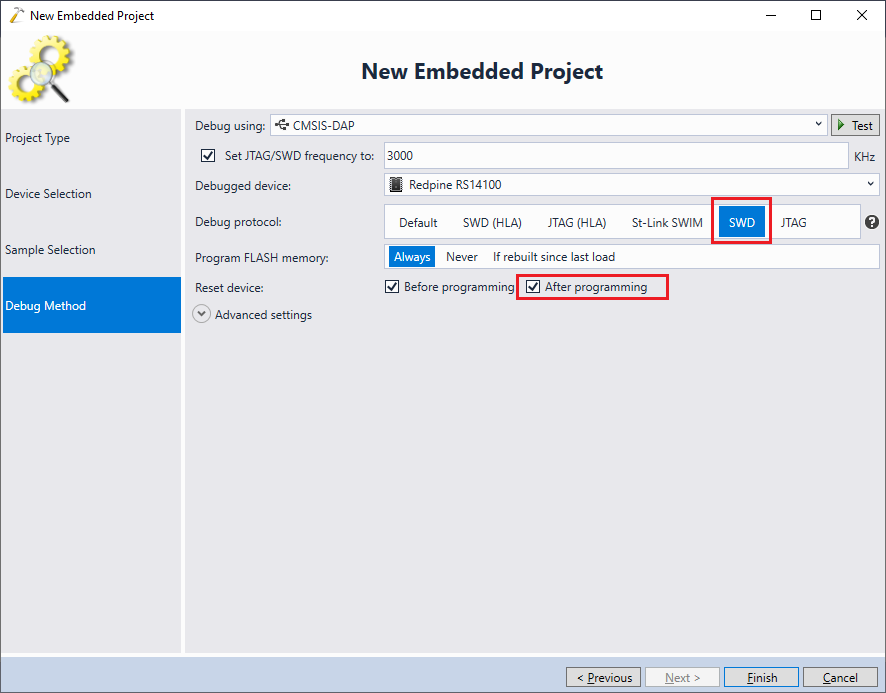
Segger J-Link
You can use the J-Link probe to debug the RS14100 module, as long as you have a JTAG20-to-Micro-JTAG adapter. Simply use the first 10 pins of the 20-pin JTAG/TRACE cable (the one shipped with the RS14100 development board may not work reliably):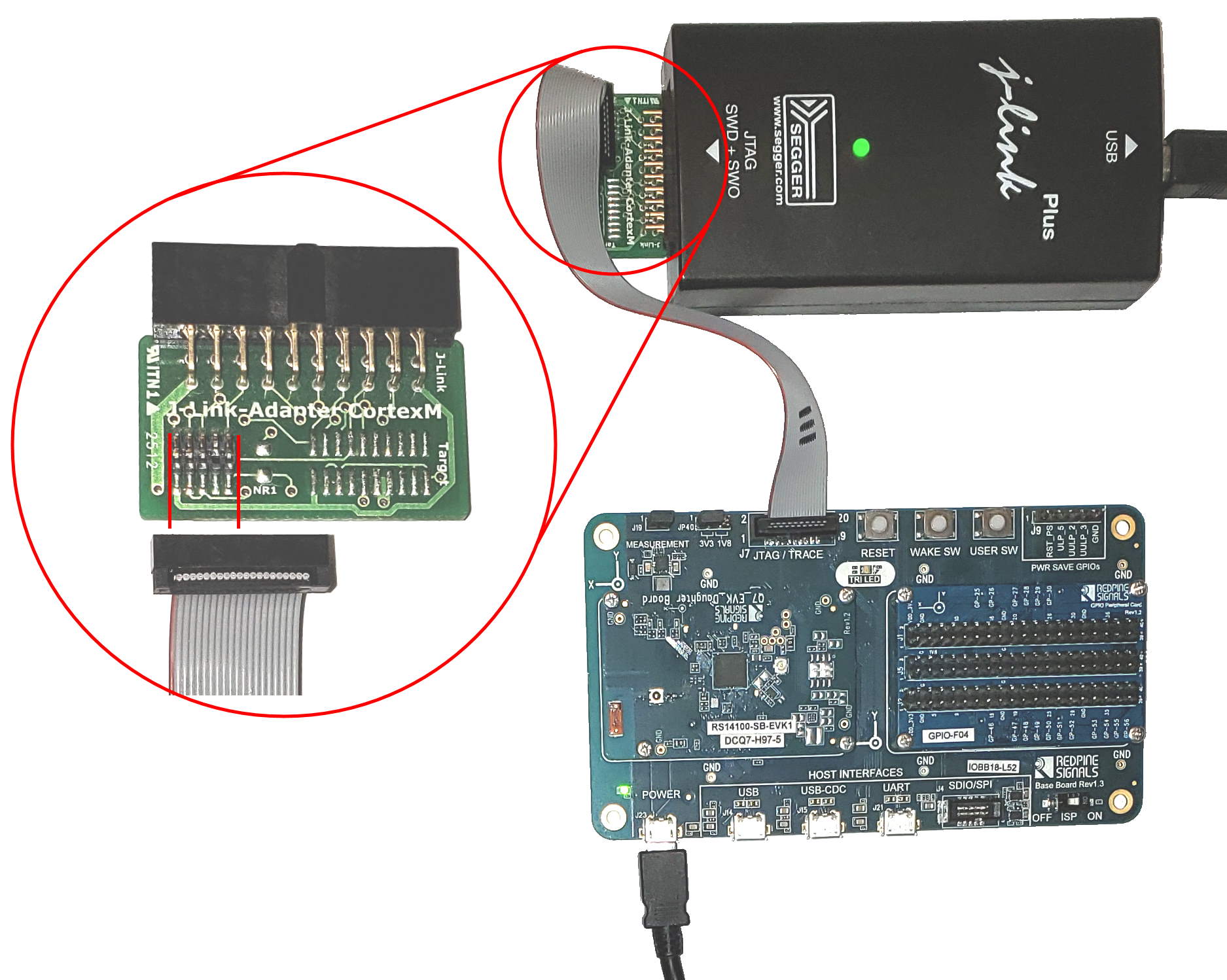 Make sure you select OpenOCD in debug settings as shown below:
Make sure you select OpenOCD in debug settings as shown below: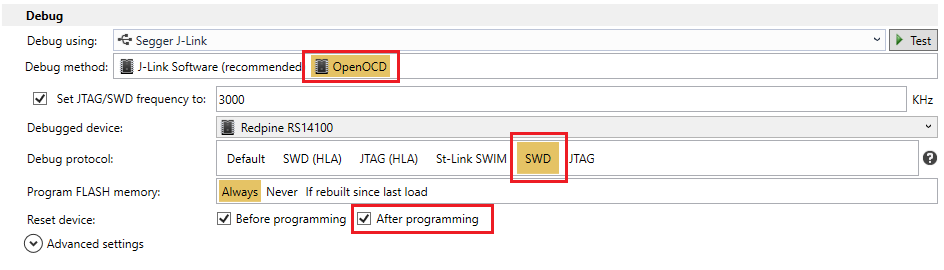
Segger J-Trace
J-Trace comes with its own 20-pin micro-JTAG connector and a cable, so connecting it to the RS14100 board is very straight-forward:
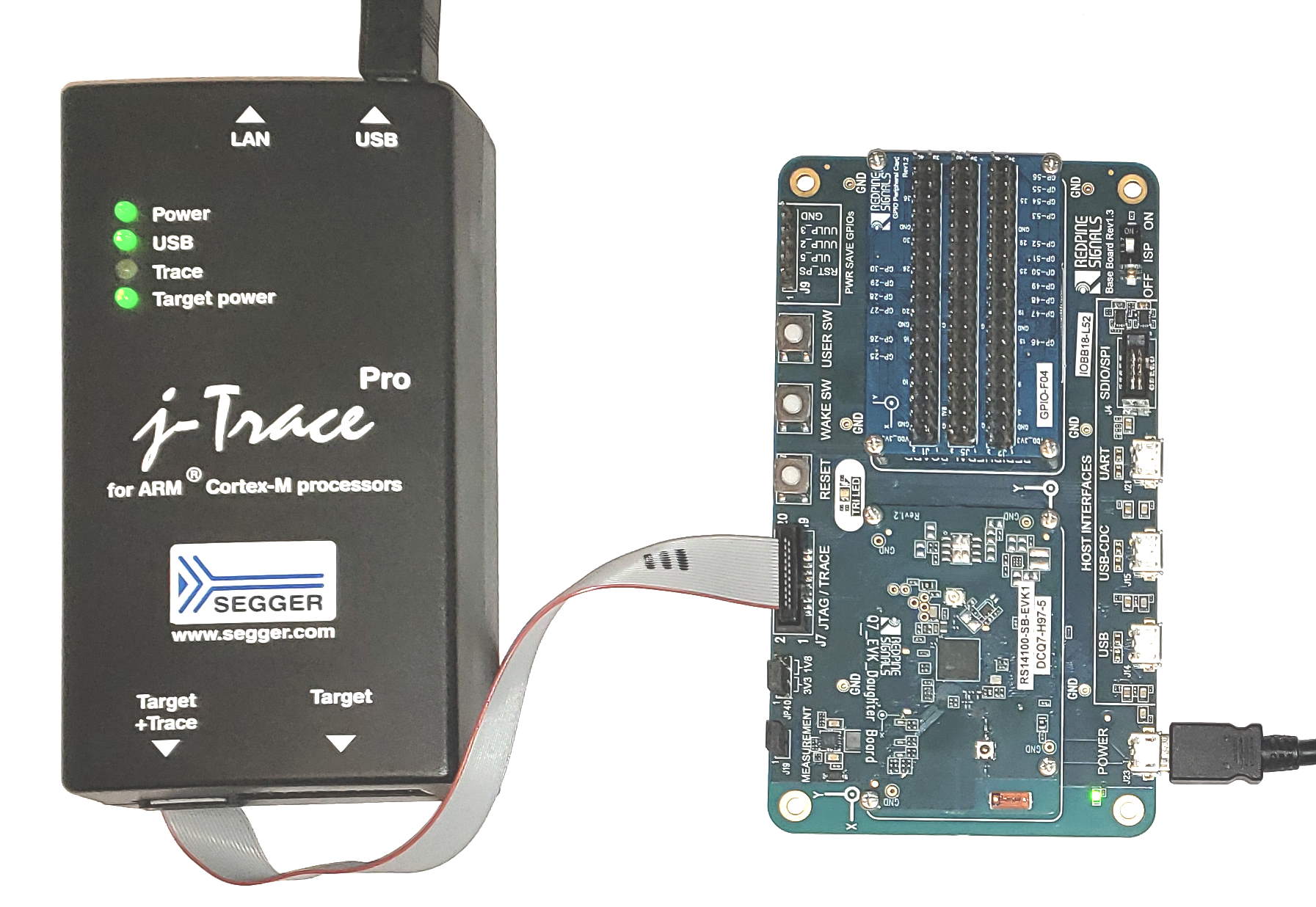 The debug settings are identical to J-Link:
The debug settings are identical to J-Link: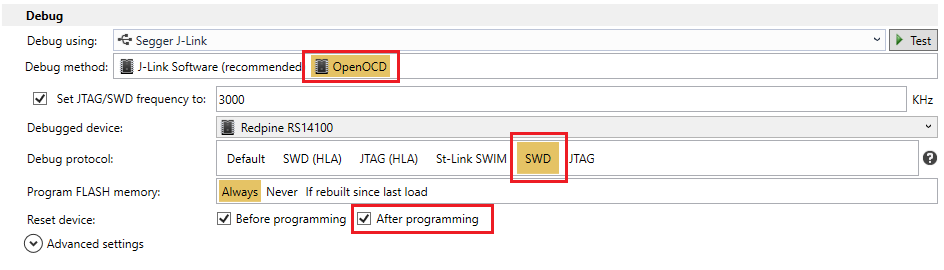
Olimex ARM-USB-OCD-H
The Olimex ARM-USB-OCD-H probe does not support the SWD interface and does show the JTAG-DP STICKY ERROR message when trying to test the connection. However, it is able to recover from it, obtaining meaningful register values, and the rest of debugging works as expected: