Code Explorer – Outline Details
This page provides a detailed explanation of the Details window for the Outline view of Code Explorer.
Contents
Overview
Modes
Structure
References
Relations
Overview
The Details view provides additional details about the selected Code Explorer node. It is shown in a separate tool window that can be docked under the Outline window: 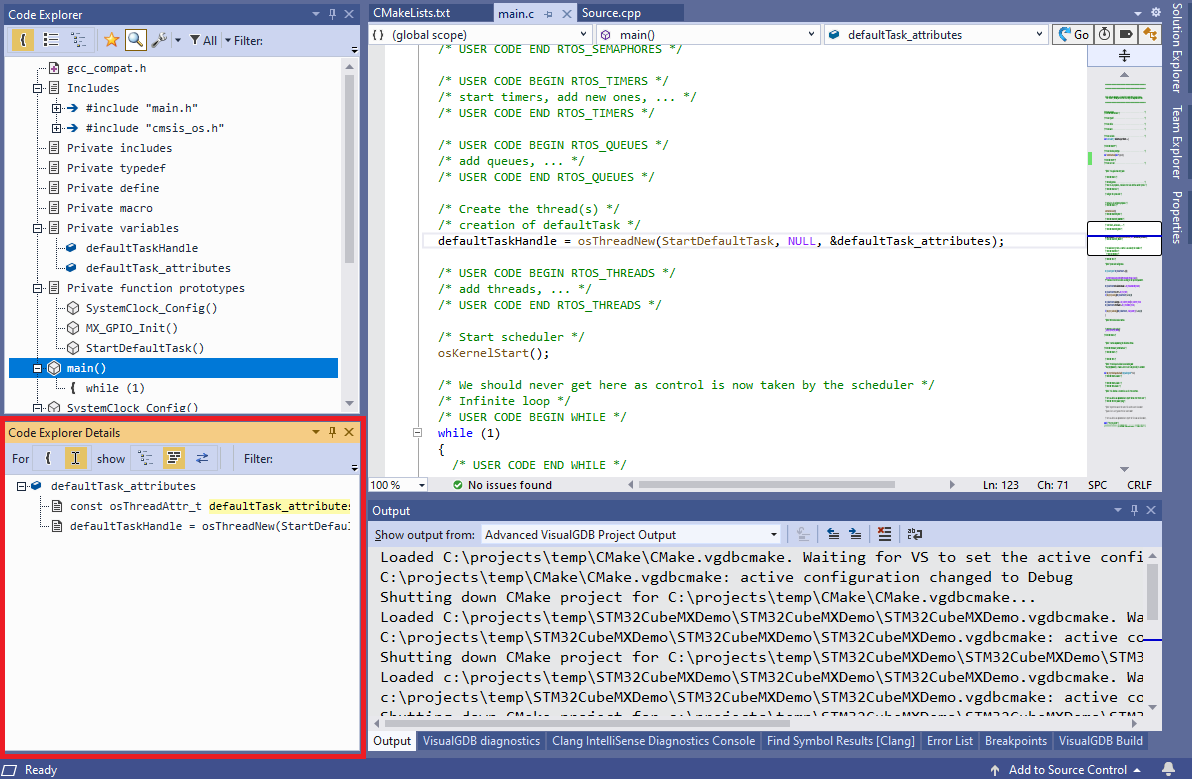 You can also dock it anywhere else in the Visual Studio interface:
You can also dock it anywhere else in the Visual Studio interface: 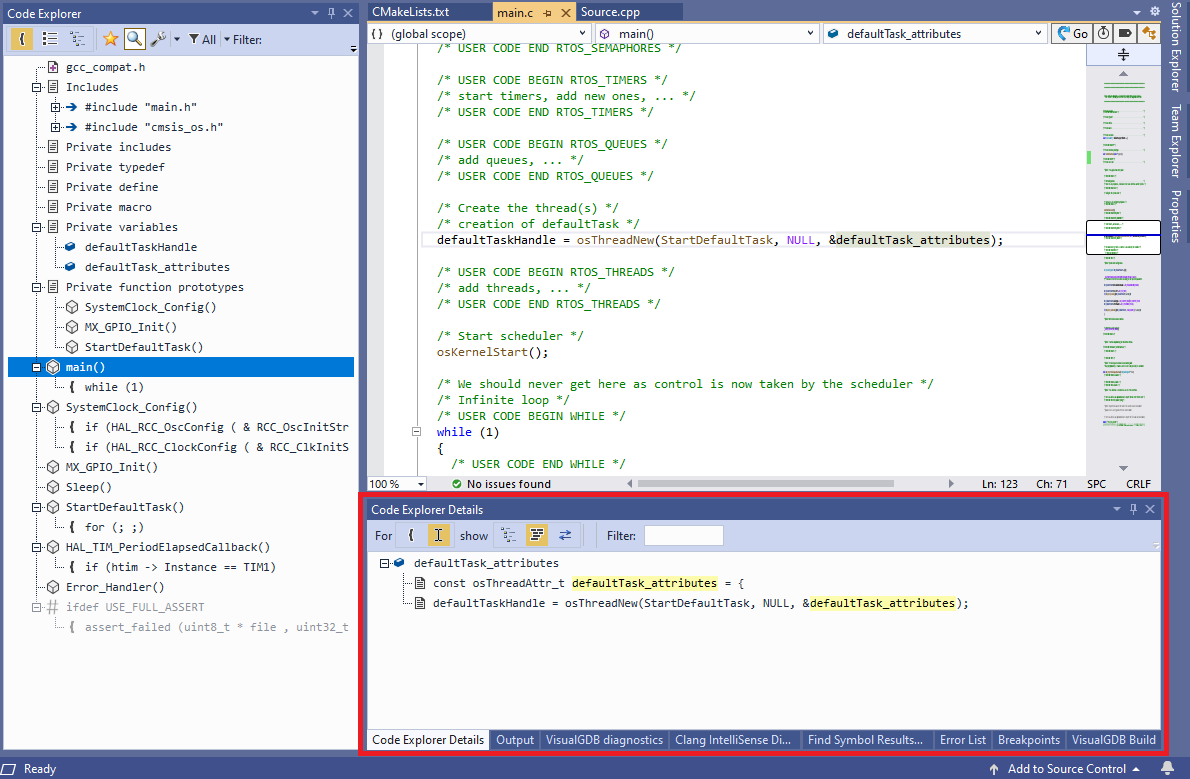
Modes
The Outline Details view can display various information about either the current outline node (1) or the C/C++ entity referenced at the cursor location (2). 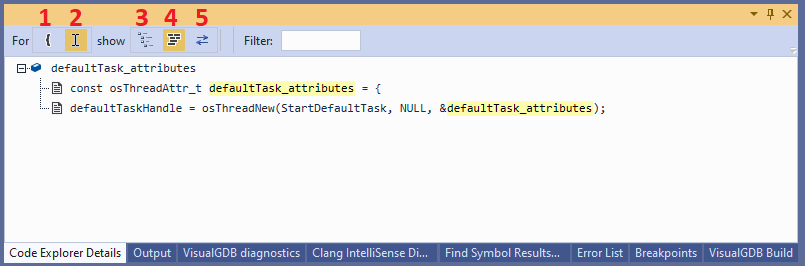 Specifically, the following information can be shown:
Specifically, the following information can be shown:
- Entity structure.
- Entity references.
- Relations with other entities.
Entity Structure
The structure view will instantly show the structure (i.e. immediate children) of the target entity. This information is computed from parsing the current source file only, so it does not require rebuilding of the symbol cache, and works very fast with frequently modified sources: 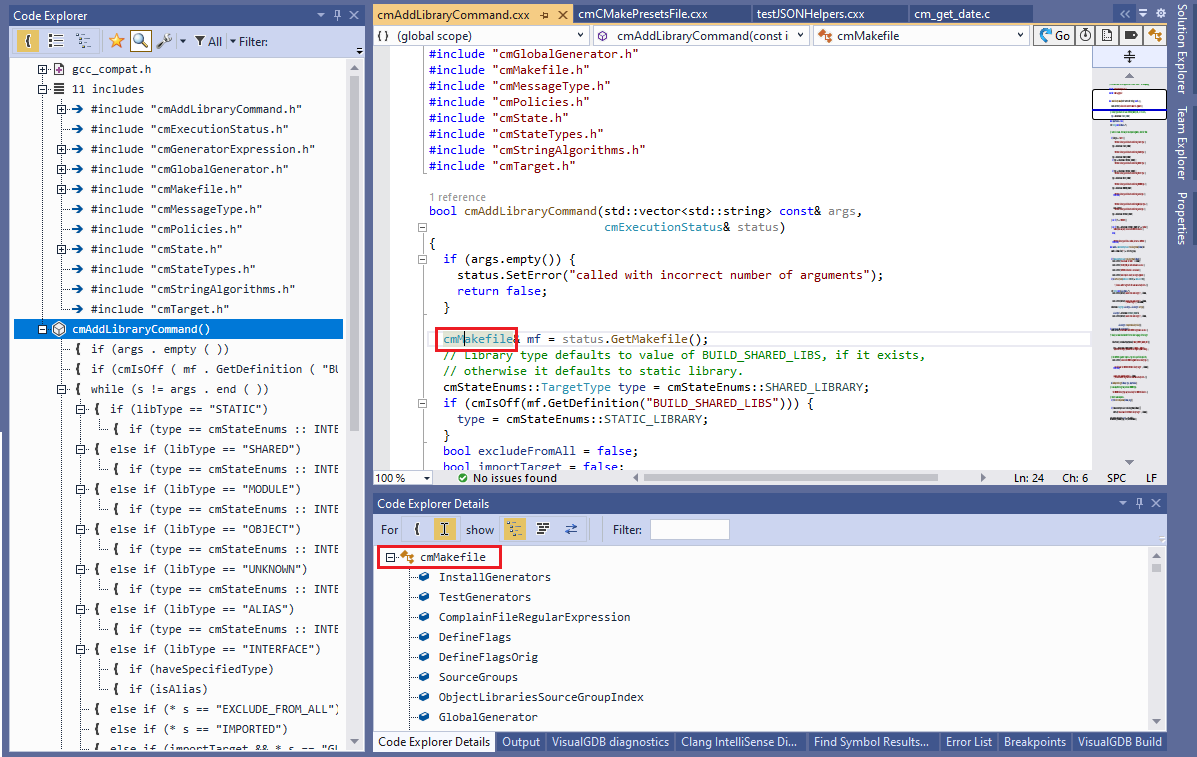
Local References
The references view shows all local references (within the same source file) to the selected entity. It works very fast and is useful for getting a quick overview of where a certain local variable is used: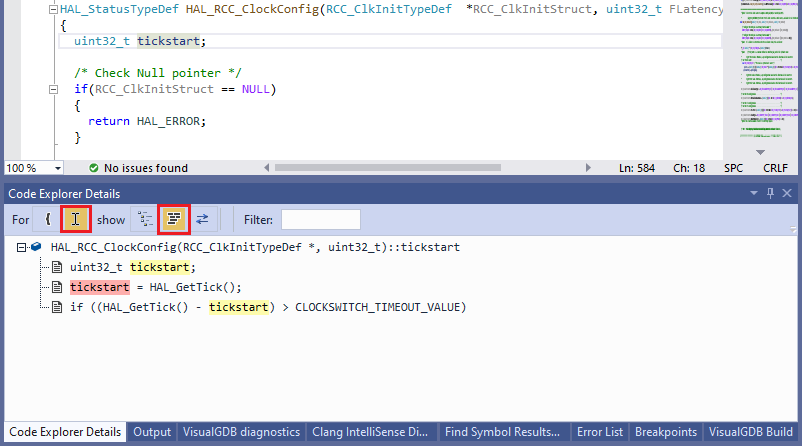 It works for all entity types (e.g. classes/methods as well), but only shows the information in the current source file. Use the slower “Find all references” command to find references in the entire solution
It works for all entity types (e.g. classes/methods as well), but only shows the information in the current source file. Use the slower “Find all references” command to find references in the entire solution
Relations
This view is useful to get a quick high-level idea of what the currently viewed method does. It will show outgoing calls, accessed data, base classes, overridden methods, etc.: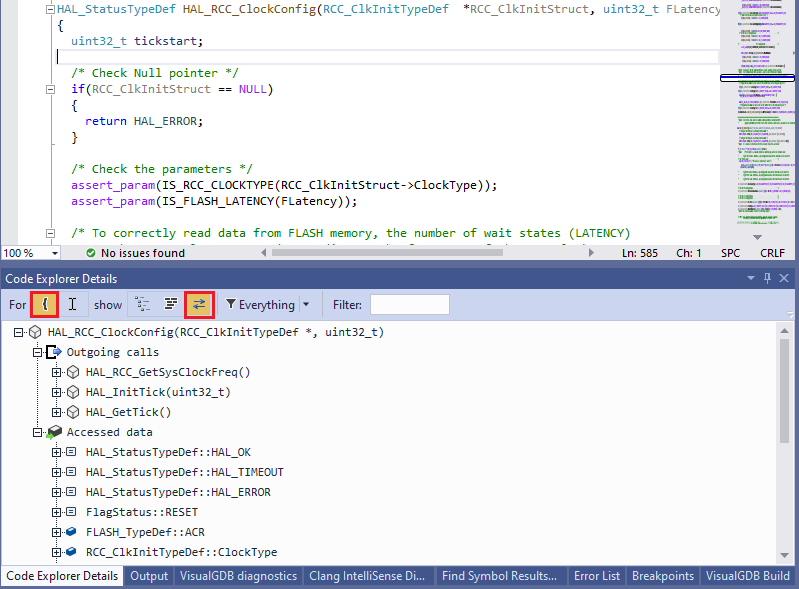 The relations view also works in other direction (e.g. will show methods calling this one), but only for relations defined in the current source file, or any of its headers. Use the Globals view to explore the entity relations gathered from the entire solution.
The relations view also works in other direction (e.g. will show methods calling this one), but only for relations defined in the current source file, or any of its headers. Use the Globals view to explore the entity relations gathered from the entire solution.
